

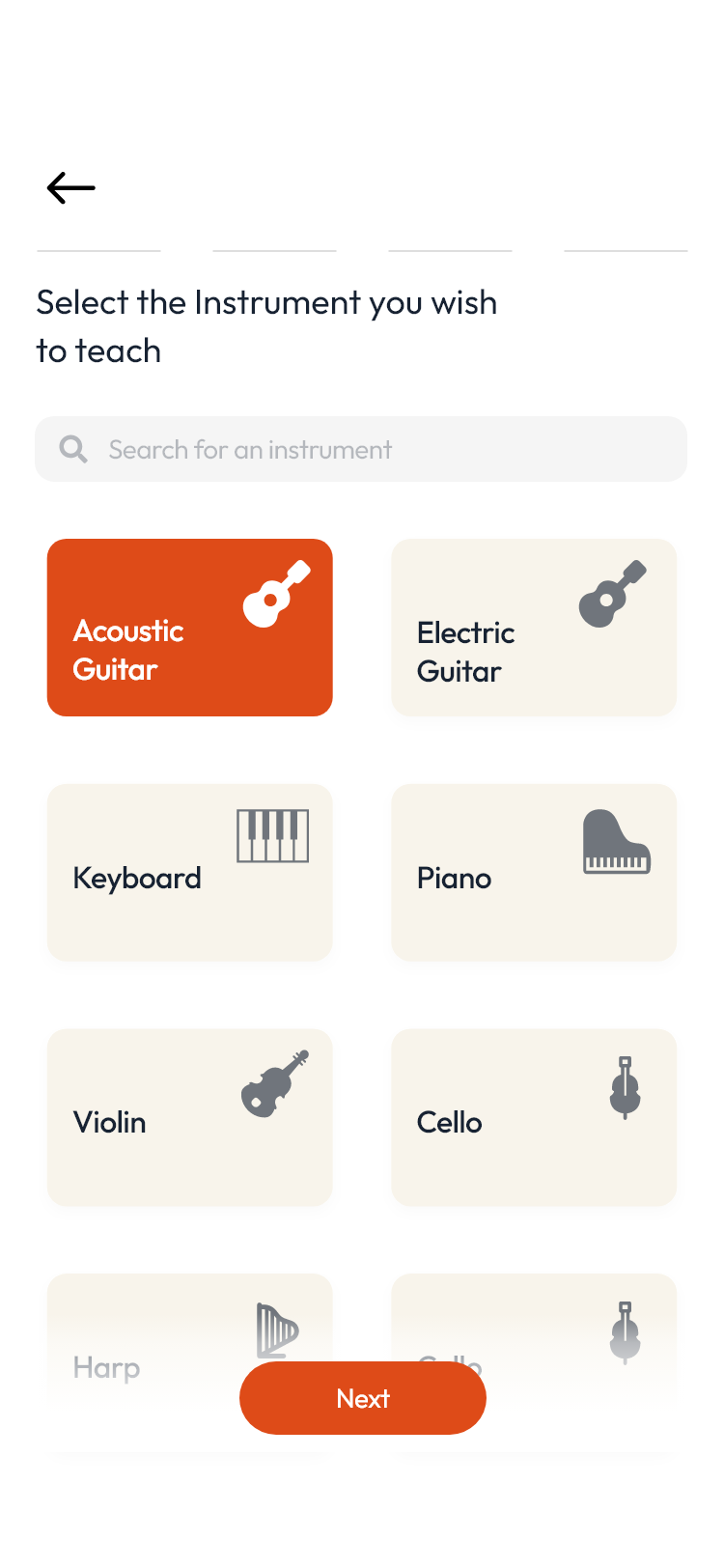







We drafted a set of primary research questions relevant to the problem space. These questions served as a baseline for other questions in research methods utilized.
What is an informal learning experience?
What solutions do currently exist?
What are the gaps in current solutions?
RESEARCH METHODS
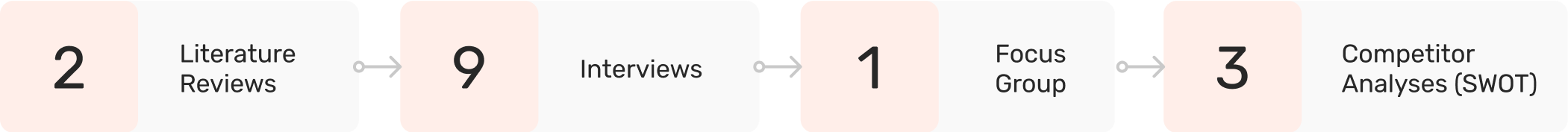
KEY FINDINGS
Analysis
As the data was significantly qualitative in nature, affinity mapping was used to group together relevant concepts, allowing us to "define" the problem space and articulate goals.

Design Goals
While acting as a starting point towards the conceptualization process, design goals also acted as a filter on rating various design concepts that will be generated in the future.







We combined multiple ideologies, iteratively generating new concepts. Through this funneling, we reached a saturation of two design solutions that fit our design goals very well. Storyboards were created for both the solutions to explore the effectiveness and feasibility of each.
The final concept chosen was "instro", a mobile application that facilitates instructor-student connection through pilot sessions, social circle and location, instructor skillset verification through peer reviews, and custom learning.
Defining the System
DEFINING FEATURES
The features of the system were broadly classified into two categories: learner and instructor.
Key Primary Features
SYSTEM HIERARCHY & WHITEBOARDING
The proposed features were utilized to rapidly generate a system hierarchy and sample screens.
Defining User Flows
1. Primary user task - booking a session

2. Student onboarding

3. Instructor onboarding

Using the defined system flows, we created a set of low fidelity paper prototypes for preliminary testing.
Cognitive Walkthrough
Each team member conducted a short cognitive walkthrough of the paper prototype. Here are some samples from the Cognitive Walkthrough:


Findings & Changes Integrated
High Fidelity Prototype
The high fidelity prototype was designed using Adobe XD. The relevant screens are shown below.
HOME SCREEN
Location under consideration for recommendations.
Search for instruments, skills, or instructors.
Recommendations based on connection level, distance, ratings.
Each recommendation card consists of:
(1) Connection level
(2) Rating
(3) Distance from current location
(4) Instruments taught
(5) View profile CTA.


High Fidelity Prototype

Instructor background, experience, and teaching techniques.

Images and videos provided by instructor for reference.

Reviews and ratings from students.

Endorsements provided by peers that have matching skillsets, on request.
Pilot Sessions
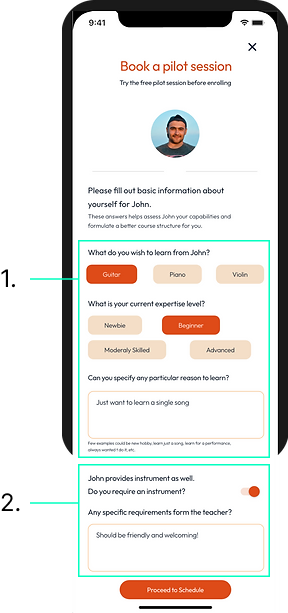
Specifies student's requirements, expertise level and reason to learn.
Specifies the student's need for an instrument, or any special requirements such as learning approach, specific song, etc.
Pick a day for the session, based on instructor availability.
Available time slots will be in light orange, and can be selected by the student.
Set a reminder for the session.

Becoming an Instructor

The instructor can select their instrument of expertise.

Instructor must complete the skillset test with a score of 90 or higher.
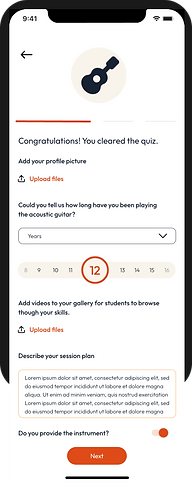
Next, instructor can setup their profile with all relevant details.

Instructors must verify themselves by uploading at least one of the IDs and completing a photo validation.
Reflection
The initial scope was too broad in terms of skills - as each skill has different methods of learning, including these would expand the onboarding process excessively, considering our constraints.
Future Scope
The platform can be extended further to other skillsets which can be within an organization such as coding, or external such as art, driving, etc.